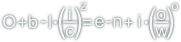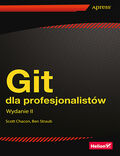Git - tag czyli dodawanie tagów
Stronę tą wyświetlono już: 294 razy
Używanie tag-ów ułatwia pracę z commit-ami pozwalając na łatwe przełączanie się na commit-a oznakowanego takim tag-iem. Najłatwiej jest dodać tag do ostatnio dodanego ccommit-a w następujący sposób:
git tag new_tag
Teraz można wyświetlić listę tag-ów:
git tag new_tag
Jeżeli chcesz dodać tag do jakiegoś innego commit-a konieczne jest znalezienie identyfikatora takiego commit-a za pomocą polecenia log:
git log
gdzie wśród wyświetlonych commitów można znaleźć ten, który che się oznaczyć tag-iem, dla przykładu ja wybrałem:
commit 9d2feafc30f5935b228c98291acaecc1459337f2
Author: author
Date: Sun May 22 14:29:31 2022 +0200
add style for ul elements
Teraz wykorzystując identyfikator 9d2feafc30f5935b228c98291acaecc1459337f2 mogę dodać tag:
git tag ul_style 9d2feafc30f5935b228c98291acaecc1459337f2
Korzystając z polecenia show można wyświetlić zmiany z danego commit-a korzystając z jego identyfikatora lub (jeżeli posiada) z tag-a:
git show ul_style commit 9d2feafc30f5935b228c98291acaecc1459337f2 (tag: ul_style) Author: author Date: Sun May 22 14:29:31 2022 +0200 add style for ul elements diff --git a/style.css b/style.css index e25a7b9..f1734fa 100644 --- a/style.css +++ b/style.css @@ -19,4 +19,12 @@ aside { aside:hover { background-color: beige; -} No newline at end of file +} + +ul { + list-style-type: none; + padding: 0; + display: flex; + align-items: center; + flex-direction: column; +} (END)
Przy okazji strzałka w dół dla tego polecenia powoduje rozwinięcie listy zmian, zaś q wyjście.
Możliwe jest również przełączenie się na commit-a z wykorzystaniem tag-a:
git checkout ul_style Note: checking out 'ul_style'. You are in 'detached HEAD' state. You can look around, make experimental changes and commit them, and you can discard any commits you make in this state without impacting any branches by performing another checkout. If you want to create a new branch to retain commits you create, you may do so (now or later) by using -b with the checkout command again. Example: git checkout -bHEAD is now at 9d2feaf add style for ul elements
Usuwanie tag-a, gdy okaże się zbyteczny:
git tag -d new_tag Deleted tag 'new_tag' (was 006f556)
Istnieje również możliwość dodania tag-a z adnotacją:
git tag -a new_tag -m "Some new awesome tag"