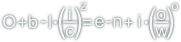Symfony - konfiguracja połączenia z bazą danych
Stronę tą wyświetlono już: 2856 razy
Cofnijmy się nieco w czasie i przestrzeni do początków przygody z Symfony. Okazuje się bowiem, że już na początkowym etapie tworzenia projektu strony w Symfony wyświetlane są podstawowe informacje na temat miejsca, gdzie framework ten ma zapisane ustawienia. Warto więc sobie przypomnieć, jak wyglądał komunikat wygenerowany przy tworzeniu projektu:
What's next? * Run your application: 1. Change to the project directory 2. Create your code repository with the git init command 3. Run composer require server --dev to install the development web server, or configure another supported web server https://symfony.com/doc/current/setup/web_server_configuration.html * Read the documentation at https://symfony.com/doc Database Configuration * Modify your DATABASE_URL config in .env * Configure the driver (mysql) and server_version (5.7) in config/packages/doctrine.yaml How to test? * Write test cases in the tests/ folder * Run php bin/phpunit
Jak widać, konfiguracja została przeniesiona w Symfony 4.3 do pliku .env. Z tego też względu z najdzikszą rozkoszą przedstawiam poniżej zawartość tegoż pliku:
Oczywiście w tym przypadku interesuje mnie linijka 27:
w której:
- db_user - oznacza nazwę użytkownika (np. root);
- db_password - oznacza miejsce wstawienia hasła;
- 127.0.0.1:3306 - oznacza połączenie z lokalhost-em na porcie 3306 (standardowy dla bazy danych mysql);
- db_name - nazwa bazy danych, do której się chcesz podłączyć

Tytuł:
PHP i MySQL. Aplikacje internetowe po stronie serwera
Autor:
Jon Duckett

Tytuł:
PHP 8 i SQL. Programowanie dla początkujących w 43 lekcjach
Autor:
Mariusz Duka
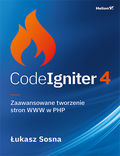
Tytuł:
CodeIgniter 4. Zaawansowane tworzenie stron WWW w PHP
Autor:
Łukasz Sosna

Tytuł:
PHP 7 MySQL 8 i Maria DB Praktyczny podręcznik
Autor:
Steve Prettyman, Adrian W. West
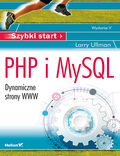
Tytuł:
PHP i MySQL. Dynamiczne strony WWW. Szybki start. Wydanie V
Autor:
Larry Ullman

Tytuł:
PHP 7. Algorytmy i struktury danych
Autor:
Mizanur Rahman

Tytuł:
PHP i MySQL. Tworzenie stron WWW. Vademecum profesjonalisty. Wydanie V
Autor:
Luke Welling, Laura Thomson
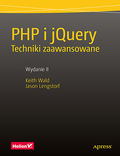
Tytuł:
PHP i jQuery. Techniki zaawansowane. Wydanie II
Autor:
Keith Wald, Jason Lengstorf

Tytuł:
Laravel 4. Podstawy tworzenia aplikacji w PHP
Autor:
Raphaël Saunier
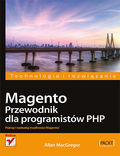
Tytuł:
Magento. Przewodnik dla programistów PHP
Autor:
Allan MacGregor